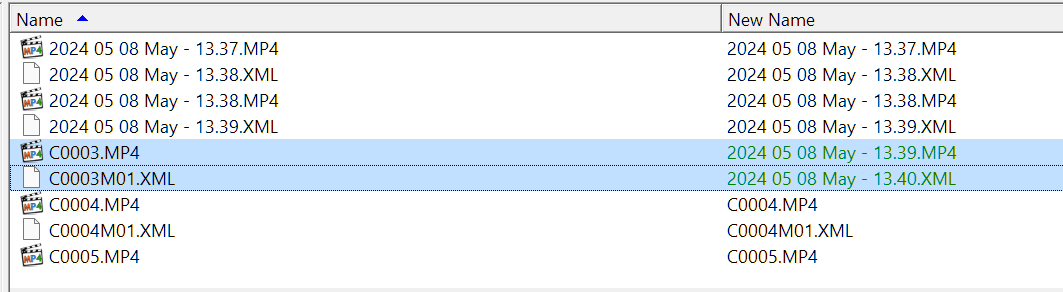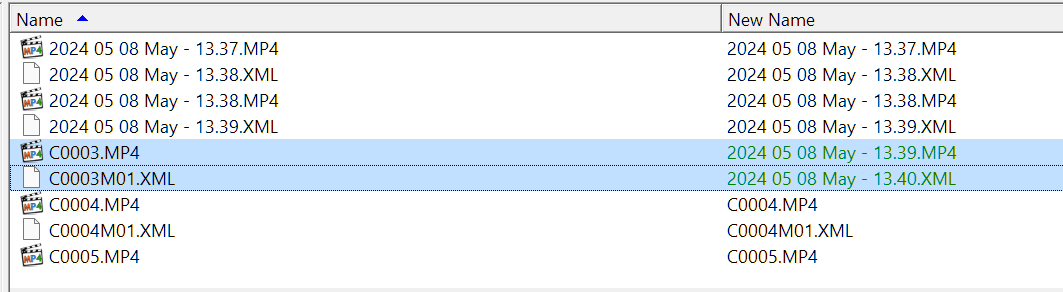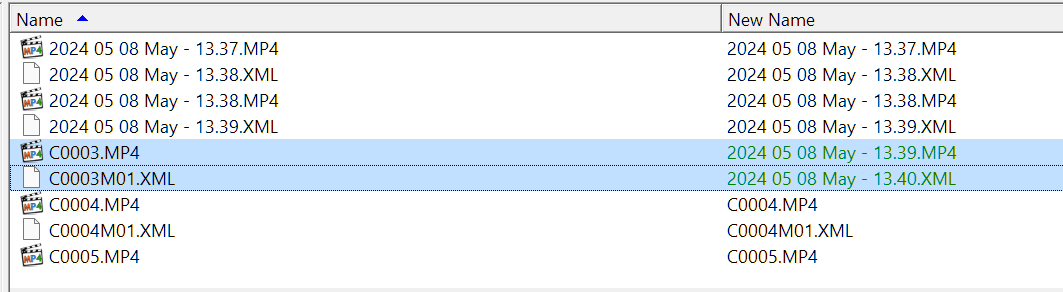Hi, I often rename my camera's videos and they come accompanied with a xml file that has a different timestamp than the video, so I get slighly unmatching names. I'd either like to manually edit the name of the xml inside the program (I can't see that option) or a quick "copy name from file MOV to XML".
Is there a feature where I can see what the name is going to be and manually edit it before applying?